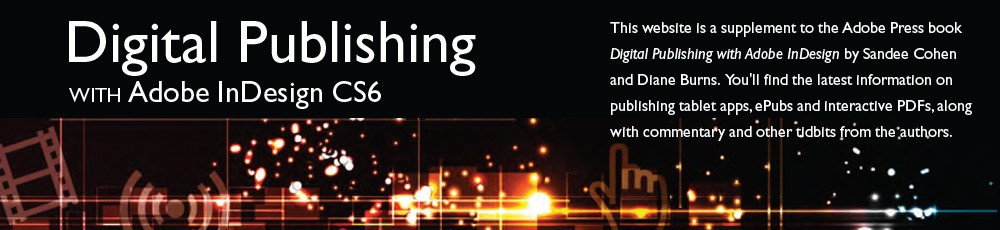Adobe has released DPS Tools v29, part one of a two-part release rollout. The The second part of the release is scheduled to take place in January, after the holidays.
Adobe has released DPS Tools v29, part one of a two-part release rollout. The The second part of the release is scheduled to take place in January, after the holidays.
This release includes new features in the DPS App Builder, as well as improvements in social sharing and web viewing and a number of enhancements for the Enterprise Edition.
A history of the features added to each version of DPS Tools can be viewed here.